

|
 |
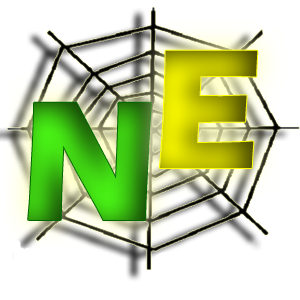 |
|
Program installation First, you have need to received the fresh version of the program from a wide- area network the Internet; for this you have purposed come on a site of the project http://netemul.sourceforge.net and from section "files" you have selected the distributive package for your operating system. Then fulfil some simple operations on installation of project files. For the window operating system Windows: 1)To unsqueeze the project in working directory; 2)To create shortcuts on a desktop and or the menu start-up. For the operating system Linux: 1)To unsqueeze archive with input data a program code in the directory with the same name created in a house directory; 2)To pass in the directory with the project; 3)At performance of following commands to satisfy necessary dependences; Qmake; Make; make install. For the operating system Mac OC: 1)To open the image of a disk containing the program; 2)To copy netemul.app in a program folder. |
||
© 2009 Semenov Pavel & Omilaeva Anastasia | ||